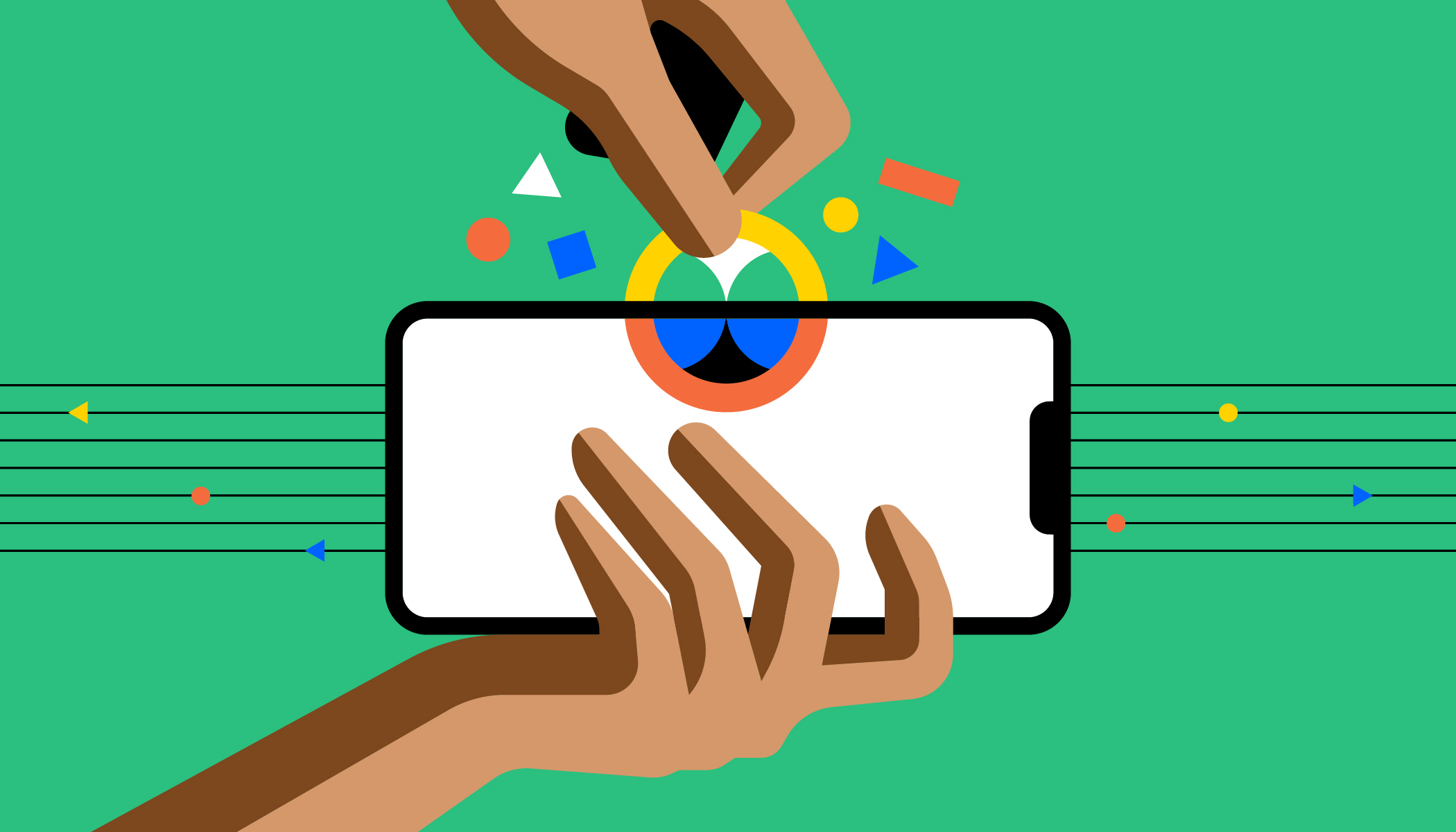Cryptocurrencies have revolutionized the way we think about money, and with this new financial landscape comes the necessity for safe, user-friendly tools to store and manage digital assets. One of the most popular tools for this purpose is the Atomic wallet. It combines ease of use, robust security, and support for a wide range of cryptocurrencies. This article will explore the features, advantages, and potential drawbacks of the Atomic Crypto Wallet.
What is the Atomic Crypto Wallet?
Atomic Wallet is a decentralized, non-custodial cryptocurrency wallet that allows users to store, send, receive, and exchange digital assets securely. It is available on various platforms, including desktop (Windows, macOS, and Linux) and mobile devices (iOS and Android). The wallet supports more than 500 cryptocurrencies, including Bitcoin, Ethereum, Litecoin, Ripple (XRP), and many others, making it a versatile choice for cryptocurrency enthusiasts.
One of the key features of Atomic Wallet is its integration with decentralized exchange (DEX) capabilities, which allows users to trade cryptocurrencies directly from within the wallet, without the need for a centralized exchange.
Key Features of Atomic Wallet
-
Decentralized Control: Atomic Wallet is non-custodial, meaning you have full control over your private keys. Your private keys never leave your device, ensuring that only you can access your assets.
-
Multi-Currency Support: With support for over 500 cryptocurrencies, Atomic Wallet offers a wide variety of coins and tokens. This is a significant advantage for users who hold multiple types of digital assets.
-
Atomic Swaps: One of the wallet’s standout features is its support for atomic swaps. Atomic swaps are a type of peer-to-peer exchange that allows users to trade one cryptocurrency for another without using a centralized exchange. This process is secure and fast, with the transaction happening on-chain and not relying on third-party intermediaries.
-
Staking: Atomic Wallet allows users to stake certain cryptocurrencies, such as Tezos (XTZ), Cosmos (ATOM), and TRON (TRX), directly from the wallet. Staking rewards users with a share of the network’s transaction fees and helps secure the blockchain.
-
Built-in Exchange: Through integration with ShapeShift and Changelly, users can exchange cryptocurrencies directly within the wallet. This feature eliminates the need to send assets to a separate exchange platform, making trading more seamless and efficient.
-
Private and Secure: Atomic Wallet uses strong encryption methods to secure user data and private keys. Additionally, the wallet supports a 12-word recovery phrase, which can be used to restore your wallet if your device is lost or damaged.
-
Cross-Platform Compatibility: Atomic Wallet is available on multiple platforms, including desktop and mobile devices. It also has a unified user interface, making it easy for users to switch between devices without losing functionality.
Advantages of Atomic Wallet
-
User-Friendly Interface: Atomic Wallet offers a simple and intuitive user interface, making it suitable for both beginners and experienced cryptocurrency users. The wallet’s design is minimalistic yet functional, ensuring a smooth experience for anyone looking to manage their crypto assets.
-
Security: The wallet’s decentralized nature and strong encryption techniques ensure that your funds are safe from hacks and theft. With no central authority holding your private keys, the risk of a third-party breach is significantly reduced.
-
Comprehensive Asset Management: Atomic Wallet’s support for a wide range of cryptocurrencies, including ERC-20 tokens, Bitcoin, and Ethereum, makes it a great option for managing a diverse portfolio.
-
Staking Rewards: For users who want to participate in staking, Atomic Wallet makes it easy to earn passive income by staking supported coins directly within the app.
-
No Identity Verification: Atomic Wallet does not require users to undergo a KYC (Know Your Customer) verification process, which means you can remain anonymous while using the wallet.
Potential Drawbacks of Atomic Wallet
-
Limited Customer Support: While Atomic Wallet offers a help center and an extensive FAQ section, the customer support options are somewhat limited. Users may have to rely on community forums or wait for email support in case of issues.
-
Reliance on Device Security: Since Atomic Wallet is a software wallet, its security is largely dependent on the device on which it is installed. If your computer or phone gets compromised or infected with malware, your assets could be at risk.
-
Not Fully Decentralized for Every Service: While Atomic Wallet is decentralized for key management and transactions, some integrated services, like exchanges and staking, are still dependent on third-party platforms, which introduces an element of centralization.
How to Get Started with Atomic Wallet
-
Download the Wallet: Visit the official Atomic Wallet website or the app store on your mobile device to download the wallet.
-
Create a New Wallet: Upon installation, you will be prompted to create a new wallet. You’ll need to set a strong password and make sure to save your 12-word recovery phrase in a secure location.
-
Add Cryptocurrencies: Once your wallet is set up, you can add cryptocurrencies by clicking the “Add Asset” button and selecting the desired coins.
-
Send, Receive, and Exchange: To send or receive crypto, simply select the corresponding option and input the necessary details (e.g., wallet address, amount). You can also exchange cryptos by accessing the integrated exchange feature.
-
Staking: If you want to earn staking rewards, go to the staking section and choose the supported coins to stake.
Conclusion
The Atomic Crypto Wallet is a versatile and secure tool for managing your digital assets. With its multi-currency support, decentralized control, staking options, and integrated exchange features, it caters to both beginners and experienced users alike. However, like any software wallet, it’s important to take necessary precautions to safeguard your device, as its security ultimately depends on the user’s actions.